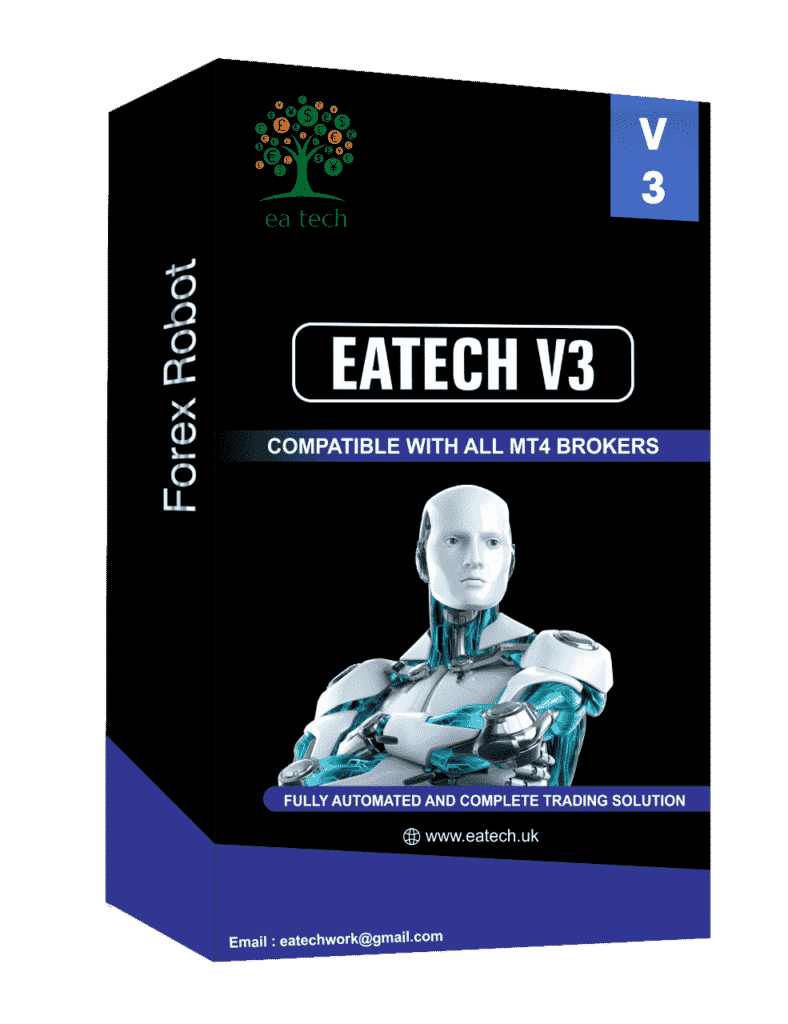EA TECH V3 BASIC INFORMATION
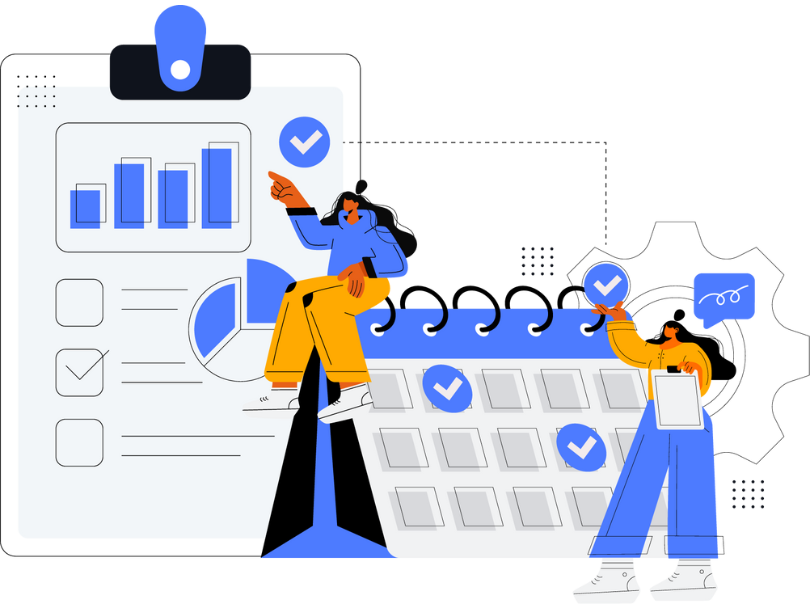
- Fully Automated Trading MT4 Robot.
- Monthly profit 10% to 70% & Low Draw Down.
- H1 to D1 Time frame support.
- Support 3 digit and 5 digit pair on all Broker Accounts.
- The Minimum Deposit Required $100.
- Free Update & 24/7 Live Support(EA TECH v4).
- 100% Two Weeks Money Back Guarantee.
- The Minimum leverage Required 1:30 to 1:1000.
- Easy To Setup And Run On MT4.
EA3 Main Features >
- Start-Hour – in which hour of the day to look for the pattern.
- Min Pip Limit – the minimum distance in pips that the price has to travel from the day’s open to trigger a trade signal, for 5-digit brokers multiply by 10.
- Take-Profit – take profit distance in pips, for 5-digit brokers multiply by 10.
- Stop-Loss – stop loss distance in pips, for 5-digit brokers multiply by 10.
- Lots – changes the trade size.
- Use MA Filter – Yes/No flag telling the EA to use/not use the moving average filter.
- MA_Period – the period of the moving average to be used by EA TECH v3.0.
- Magic number – to allow multiple expert advisors to be used on the same currency pair.
- ECN Market Execution -If you intend on using this expert advisor on an ECN account.
- Use Trailing SL – Activates the trailing stop to capture profit in case of a reversal.
- Trail Value – Default value is 40 pips.
- Auto adjusts to 5 digit – This will automatically assess if your account is 3,4-digits or 5-digits.
More About EA3 >
We added a Market Execution parameter. If you intend on using this expert advisor on an ECN account (or any other account with Market Execution), then you need to set this variable to TRUE. Note: The default value is FALSE). The reason behind this is that on ECN and other accounts with Market Execution you are not able to specify a StopLoss and TakeProfit at the time of creating an order.
This has to be done separately after the order has been created. In EA TECH v3.0 we added a module that does this automatically.
2. We have added a status display to the Expert Advisor. Every day EA System will update you on what happened at the designated hour. If a trade was successfully created – you will see this on the chart, but more importantly, if a trade was not created – you will be told why. For example, the message may say “MinPipLimit Check Not Passed” or “MA Check Not Passed”. This will indicate right away that everything is going as planned, and your trade has not been set NOT because of an error, but rather because of a filter within the Trading Strategy.
3. We added a Trailing StopLoss module. Using this module you can tell the Expert Advisor to ‘trail’ the StopLoss levels of its orders. What this means is that throughout the life of any trade opened by the EA, the following will happen:
– if the price goes in your favour then the StopLoss will be maintained at a given distance.
– if the price goes against your order the StopLoss will not move.UseTrailingSL TrailValue – More Information
By default Use, TrailingSL is set to false. This means that the new module is NOT ACTIVE. To activate this feature, change the setting from false to true. The default value is set 40 pips and can be adjusted.
4. We have optimized the OrderModify function which will make the system give fewer errors when it modifies the trades in the market. Also for users who use ECN execution if the modification of the order is unsuccessful you will receive an error message.
5. Auto Handle 5 Digits: Makes it easier when trading with a 5-digit account. The auto-adjust module will automatically assess if the account is 4-digits or 5-digits and in the latter case the module will automatically make necessary adjustments to the input parameters.